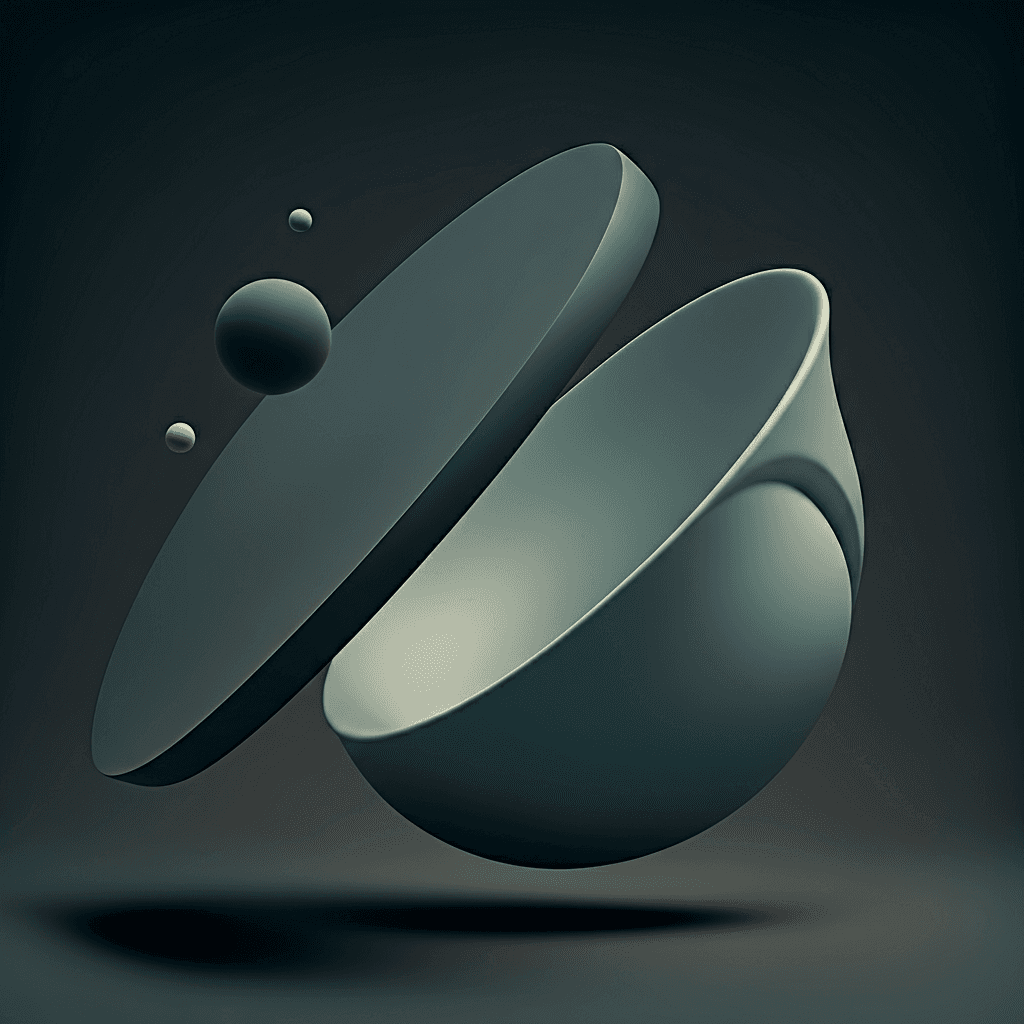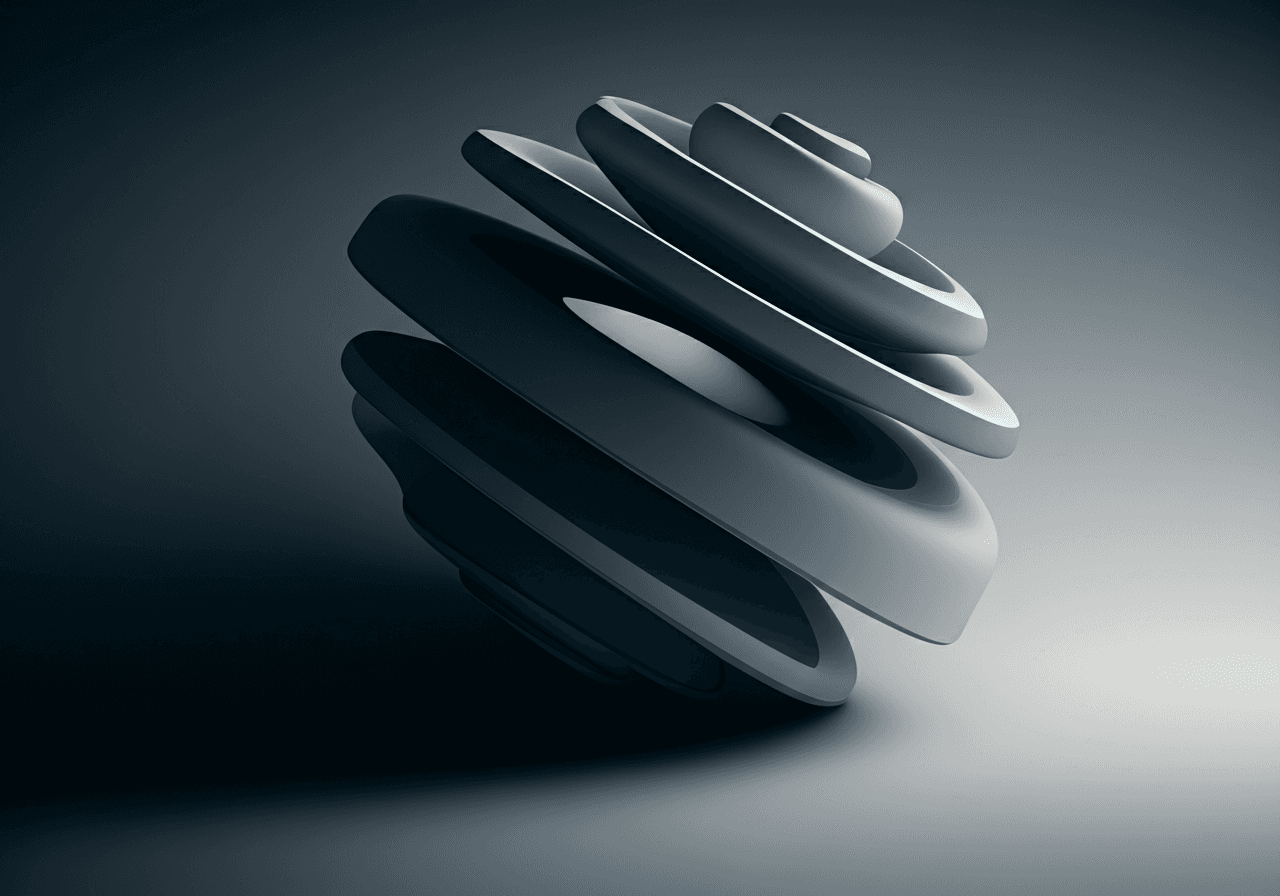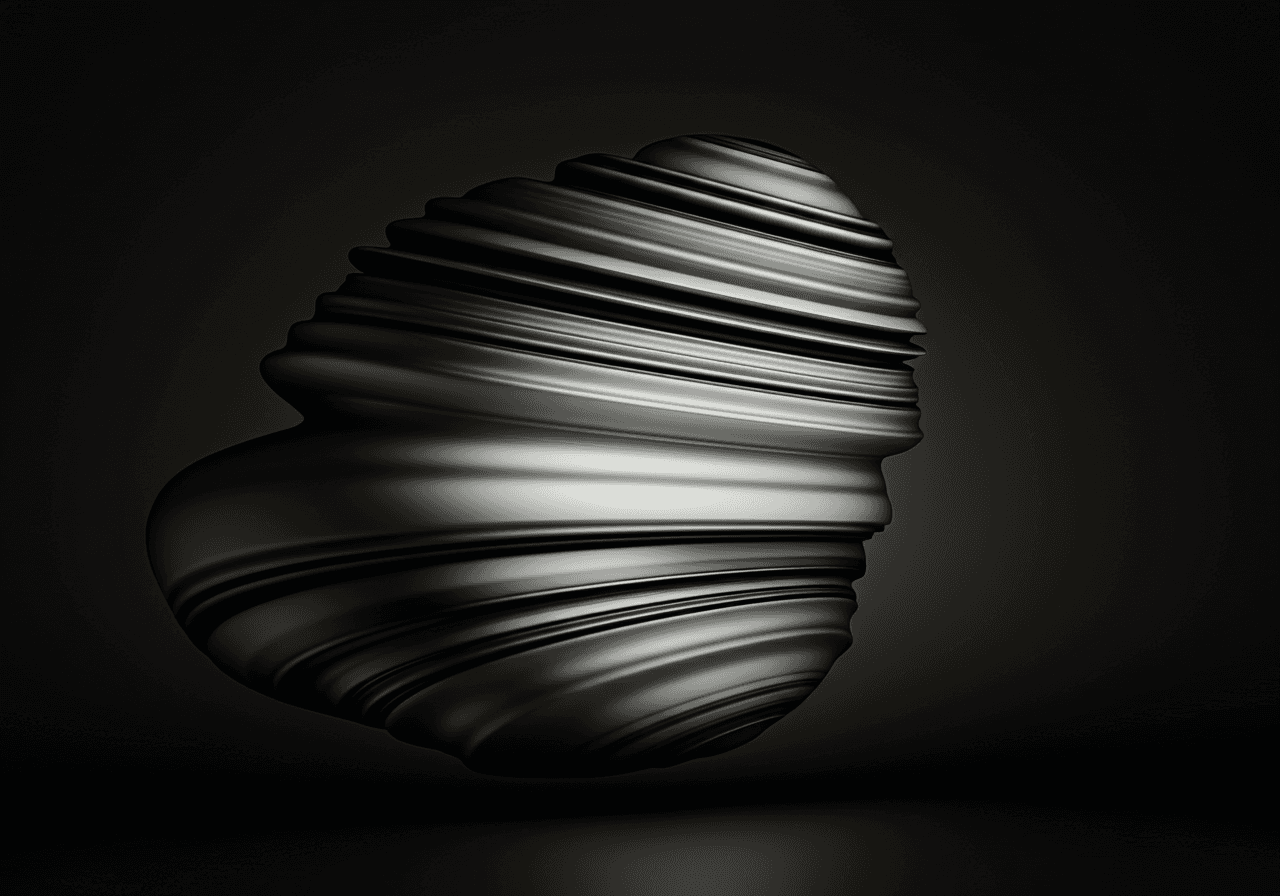Changelog
New updates and improvements to Gleam
Sep 5, 2024
Enhanced Project Management Dashboard for Improved Workflow
The project management dashboard has been redesigned to streamline your workflow and enhance focus on key tasks.
The primary sections — Overview, Tasks, and Reports — are now organized as tabs at the top of your dashboard. This allows for quick navigation between different areas of your project. You can also create and add custom tabs tailored to your team's unique processes, ensuring everyone is aligned and informed.
For instance, you can set up custom tabs for urgent tasks, team highlights, or project milestones. Easily switch between these views using keyboard shortcuts: press [1] for Overview, [2] for Tasks, [3] for Reports, and [4-9] for your personalized tabs.
New Integration with Trello: Real-Time Updates and Enhanced Features
We’ve revamped our Trello integration for faster performance and better functionality. With this upgrade, enjoy real-time updates that reflect changes instantly, eliminating delays previously experienced during syncs.
New features include a trigger for card creation, support for custom labels during task assignment, and several new actions: move a card, add comments, and update due dates.
With these enhancements, you can automate processes such as:
Automatically creating a Trello card for each new task assigned in your project management tool.
Linking a Google Calendar event to every new project milestone.
Sending reminders to your team via Slack whenever a card is due for review.
To take advantage of these updates, visit Trello and update your integration settings to the latest version (v2.1 or above). Please note that older versions of the integration will be phased out on May 30, 2025 (in 6 months), so ensure you transition before that date.
May 5, 2024
Improved Task Assignment Features for Enhanced Collaboration
The task assignment system has been upgraded to facilitate better collaboration and clarity within your team.
The main sections — Assigned Tasks, Unassigned Tasks, and Completed Tasks — are now organized as tabs at the top of your task management page. This allows team members to quickly view their responsibilities and track progress. You can also create and add custom tabs to reflect your team's specific needs, such as high-priority tasks or tasks by department.
For example, you can set up custom tabs for urgent tasks, team contributions, or project deadlines. Navigate seamlessly between these views using keyboard shortcuts: press [1] for Assigned Tasks, [2] for Unassigned Tasks, [3] for Completed Tasks, and [4-9] for your custom tabs.
New Integration with Google Drive: Effortless File Management
We’ve enhanced our Google Drive integration for improved file management and accessibility. With this update, files linked to tasks are now instantly accessible, streamlining your workflow.
New features include a trigger for file uploads, support for creating folders during task setup, and several new actions: share a file, update file permissions, and link files to specific tasks.
With these enhancements, you can automate processes such as:
Automatically uploading relevant documents to Google Drive when a new task is created.
Creating a corresponding folder for each project to keep files organized.
Sending notifications to your team via email whenever a file is shared or updated.
To upgrade, go to Google Drive and ensure your integration is updated to the latest version (v3.5 or above). Please note that earlier versions will be deprecated on June 15, 2025 (in 6 months), so update your integration before that date.
Mar 13, 2024
Enhanced Reporting Tools for Better Insights
The reporting tools have been revamped to provide deeper insights into your project performance.
The main views — Summary Reports, Detailed Reports, and Custom Reports — are now displayed as tabs at the top of your reporting dashboard. This structure allows you to quickly switch between different report types and focus on the data that matters most. You can also create and add custom report tabs tailored to your team's specific metrics, ensuring you capture the information you need.
For instance, you can create custom tabs for weekly performance, budget tracking, or team productivity. Easily switch between views using keyboard shortcuts: press [1] for Summary Reports, [2] for Detailed Reports, [3] for Custom Reports, and [4-9] for your personalized tabs.
New Integration with Power BI: Advanced Data Visualization
We’ve enhanced our Power BI integration for superior data visualization and reporting capabilities. With this upgrade, your reports will update in real time, allowing for more accurate and timely insights.
New features include a trigger for report generation, support for custom dashboards, and several new actions: refresh data, share reports, and export to various formats.
With these updates, you can automate workflows such as:
Automatically generating a Power BI report for every project milestone.
Creating visual dashboards that reflect real-time project data.
Sending alerts to your team via Slack whenever a report is updated or shared.
To take advantage of these features, visit Power BI and update your integration to the latest version (v4.0 or above). Please note that older versions will be phased out on July 30, 2025 (in 6 months), so ensure you transition before that date.